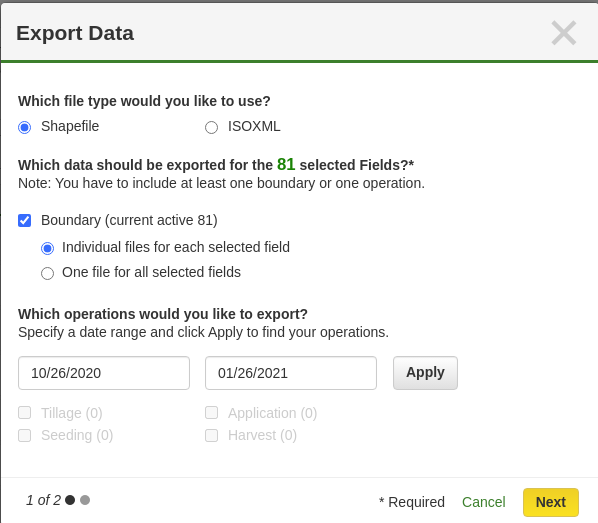Exporting Boundaries from JD Operations Center
This guide is how to export your field boundaries from JD Operations Center, in a .shp format that can be imported into your 20|20 display.
From the Home page of JD Operations Center, select the the field icon on the left.
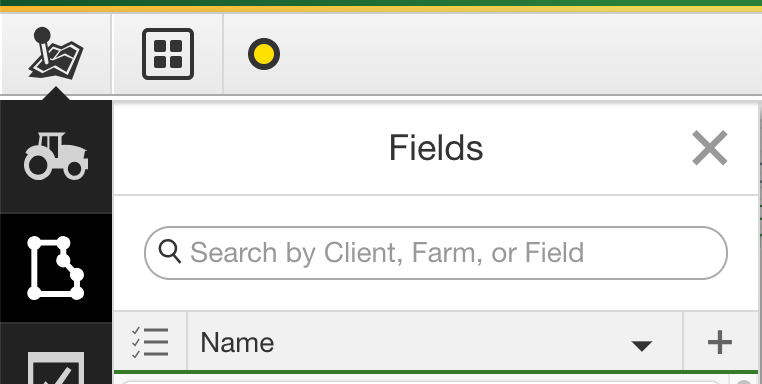
If you want to Export all Boundaries: Select the Options icon left of ‘Name’. Check ‘Select All’, then select the export arrow to the right.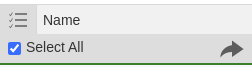
Select ‘Shapefile’ for file type. Then select ‘Boundary’ and ‘Individual files’. Then select ‘Next’.
You can rename the file name if need, otherwise select ‘Export’ in the bottom right.
Select ‘Go to Files’ in the bottom right.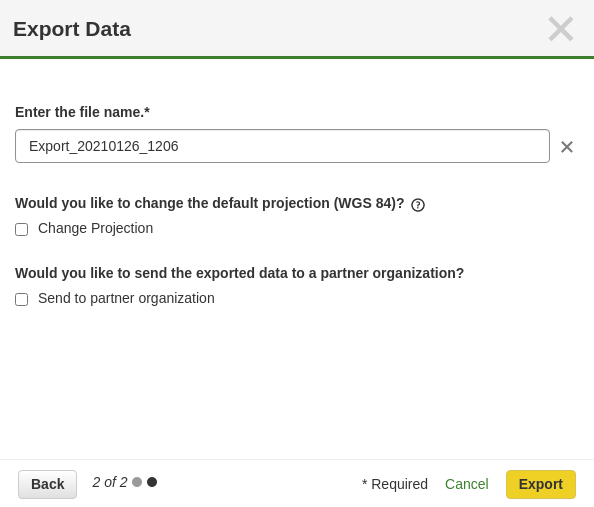
Select the export, then select the download arrow above.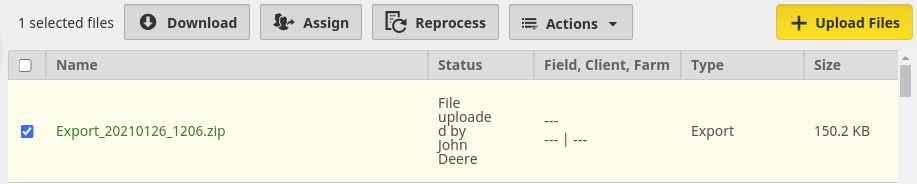
Select ‘Desktop’ and ‘Download.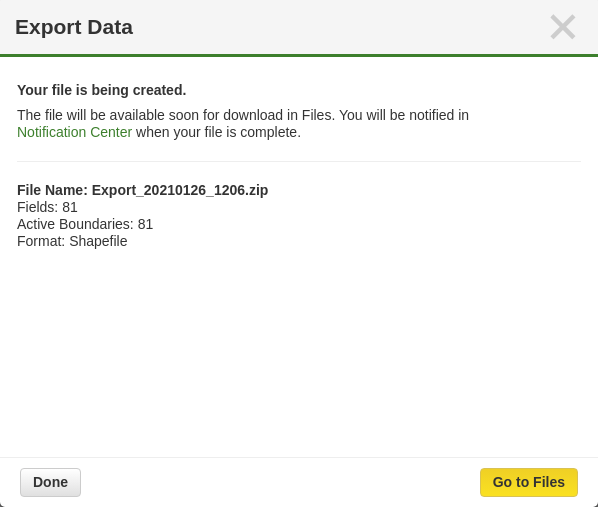
After the .zip file is downloaded, unzip it and go into the “doc” folder, and select all the .dbf, .prj, .shp, & .shx files and place them on the root of a flash drive.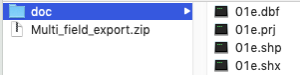
Back to 2020 Boundaries Support